klaytn 개발 환경 구축
소개 : Klaytn 이란?
카카오의 자회사 그라운드X에서 만든 Klaytn은 엔터프라이즈급 안정성을 목표로 고도로 최적화된, BFT 알고리즘 기반 퍼블릭 블록체인입니다.
개발 환경 구축
저는 개발 환경을 도커로 구축하였습니다. 사용한 웹 IDE는 code-server이고, 도커 이미지를 통해 간편하게 구축을 진행했습니다.
먼저, 도커파일을 작성합니다. 사용한 이미지는 우분투와 nodejs 10버전의 이미지입니다.
FROM ubuntu:18.04
FROM node:10
RUN apt update -y
RUN apt upgrade -y
RUN apt install -y wget sudo vim build-essential
WORKDIR /app
RUN mkdir /app/.npm-global
RUN chmod 777 /app/.npm-global
RUN npm config set prefix '/app/.npm-global'
ENV PATH /app/.npm-global/bin:$PATH
WORKDIR /root
# truffle 설치 필수
RUN npm install -g --unsafe-perm=true --allow-root truffle
# klaytn bapp 샘플
RUN git clone https://github.com/klaytn/countbapp
RUN git clone https://github.com/klaytn/klaystagram
# code-server 설치
WORKDIR /app/.code-server
RUN wget https://github.com/cdr/code-server/releases/download/3.2.0/code-server-3.2.0-linux-x86_64.tar.gz
RUN tar -xvzf code-server-3.2.0-linux-x86_64.tar.gz -C ./ --strip-components 1
EXPOSE 10000
EXPOSE 8888
CMD ["/bin/bash", "-c", "/app/.code-server/code-server --port 10000 --host 0.0.0.0 --auth none"]
도커파일을 위와 같이 작성한 후, 아래와 같이 입력하여 docker 컨테이너를 실행시킵니다.
(8888번 포트는 위의 샘플들의 동작 하는 포트 입니다.)
$ docker build -t blockchain-dev-server:local .
$ docker run -d --name blockchain -p 10000:10000 -p 8888:8888 blockchain-dev-server:local
설명
이제 환경 구축이 되었으니, 샘플 프로젝트를 실행해 보겠습니다.
제일 먼저, klaytn 계정을 하나 만들어주세요. 그리고 faucet에 가서 토큰을 발급 받으시면 준비는 끝납니다.
(관련 url: 계정 생성 URL )
이 후, countbapp으로 이동합니다. 그리고 터미널을 열어 아래 내용을 입력해줍니다.
아래 내용은 truffle을 이용하여 klaytn 테스트넷인 baobab 네트워크에 contracts 폴더 안에 솔리디티 언어로 작성한 컨트랙트를 배포하는 내용입니다.
$ cd /root/countbapp
$ truffle deploy --reset --network baobab
그리고 위의 커맨드가 정상적으로 끝났다면, 아래 내용을 입력하여 프로그램을 실행해 줍시다.
$ npm i
$ npm run local
그리고 웹 브라우저를 열어 localhost:8888을 입력하여 정상적으로 작동하는지 확인해봅니다.
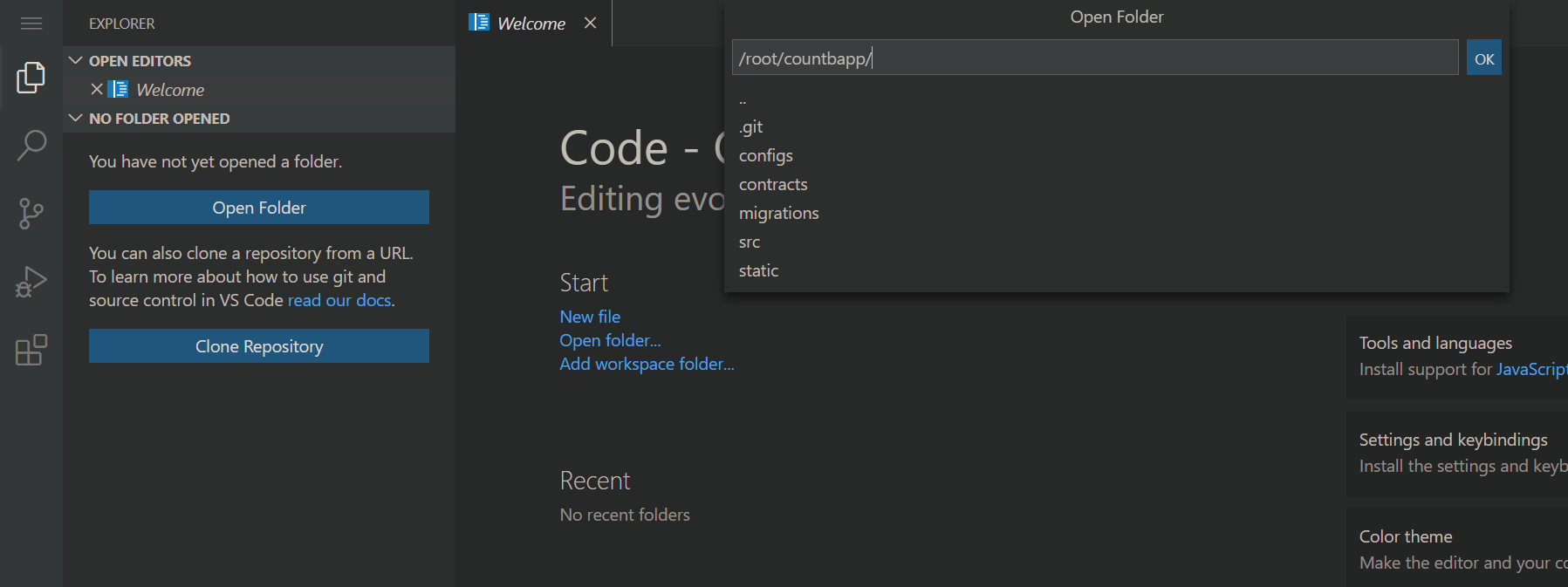
응용
저는 위의 countbapp을 수정해서 사칙 연산 또한 가능할 수 있도록 수정해 보았습니다.
먼저, contracts 폴더에 있는 Count.sol 파일을 아래 내용으로 바꾸어 주었습니다.
모두 klaytn Docs에 있는 내용이니 Docs를 한번 자세히 보시면 충분히 따라하실수 있습니다.
pragma solidity ^0.5.6;
library SafeMath {
function add(uint256 a, uint256 b) internal pure returns (uint256) {
uint256 c = a + b;
require(c >= a, "SafeMath: addition overflow");
return c;
}
function sub(uint256 a, uint256 b) internal pure returns (uint256) {
require(b <= a, "SafeMath: subtraction overflow");
uint256 c = a - b;
return c;
}
function mul(uint256 a, uint256 b) internal pure returns (uint256) {
if (a == 0) {
return 0;
}
uint256 c = a * b;
require(c / a == b, "SafeMath: multiplication overflow");
return c;
}
function div(uint256 a, uint256 b) internal pure returns (uint256) {
require(b > 0, "SafeMath: division by zero");
uint256 c = a / b;
return c;
}
function mod(uint256 a, uint256 b) internal pure returns (uint256) {
require(b != 0, "SafeMath: modulo by zero");
return a % b;
}
}
contract Count {
using SafeMath for uint256;
uint256 public count = 0;
address public lastParticipant;
function getBlockNumber() public view returns (uint256) {
return block.number;
}
function plus() public {
count = count.add(1);
lastParticipant = msg.sender;
}
function minus() public {
count = count.sub(1);
lastParticipant = msg.sender;
}
function multiply() public {
count = count.mul(2);
lastParticipant = msg.sender;
}
function divide() public {
count = count.div(2);
lastParticipant = msg.sender;
}
function setCount(uint256 _count) public {
count = _count;
}
}
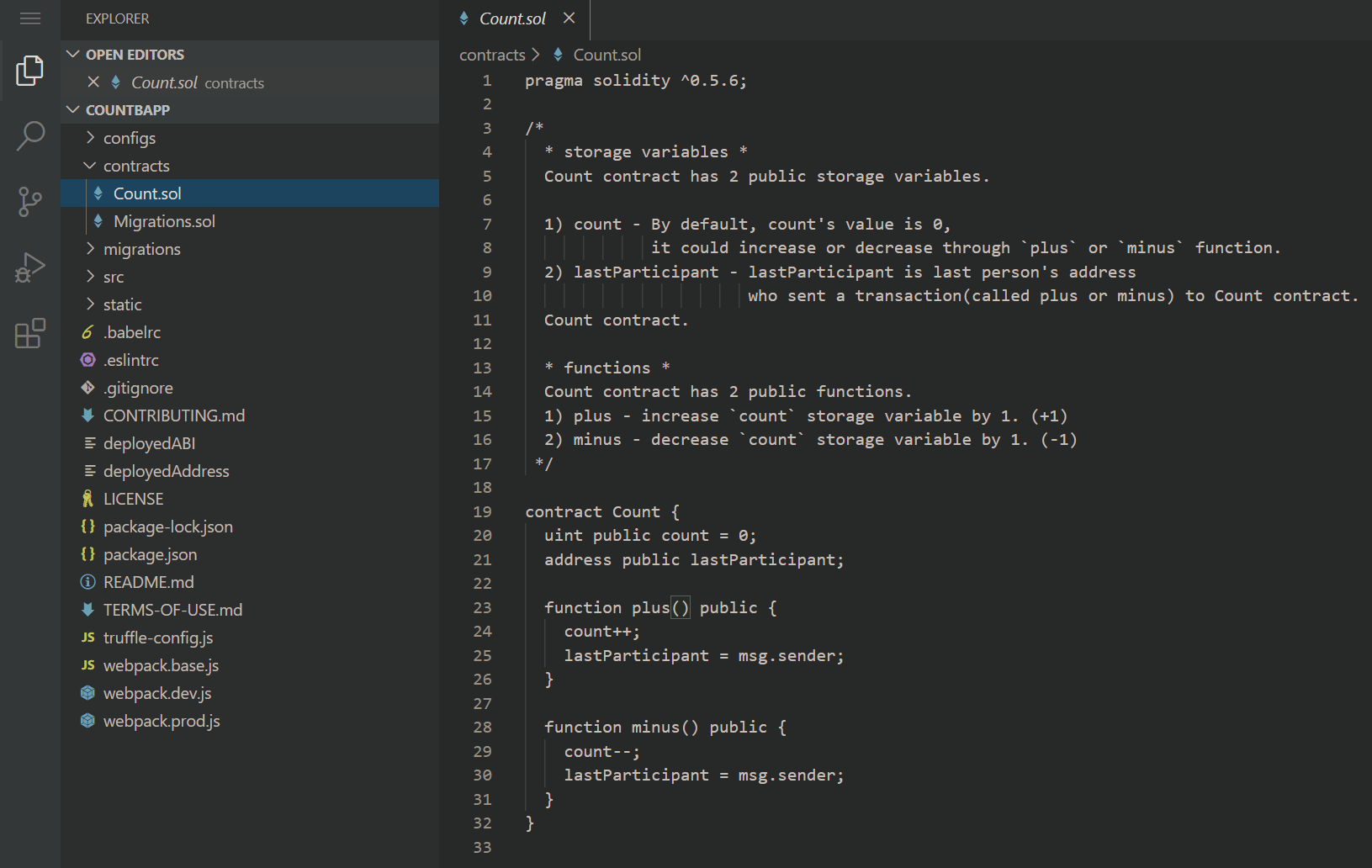 이후, 저 내용을 바탕으로 src/components/Count.js 를 수정해줍니다.
먼저 두 함수, setMul과 setDiv를 추가해줍니다.
이후, 저 내용을 바탕으로 src/components/Count.js 를 수정해줍니다.
먼저 두 함수, setMul과 setDiv를 추가해줍니다.
setMul = () => {
const walletInstance = caver.klay.accounts.wallet && caver.klay.accounts.wallet[0]
// Need to integrate wallet for calling contract method.
if (!walletInstance) return
this.setState({ settingDirection: 'multiple' })
this.countContract.methods.multiply().send({
from: walletInstance.address,
gas: '200000',
})
.once('transactionHash', (txHash) => {
console.log(`
Sending a transaction... (Call contract's function 'multiply')
txHash: ${txHash}
`
)
})
.once('receipt', (receipt) => {
console.log(`
Received receipt! It means your transaction(calling multiply function)
is in klaytn block(#${receipt.blockNumber})
`, receipt)
this.setState({
settingDirection: null,
txHash: receipt.transactionHash,
})
})
.once('error', (error) => {
alert(error.message)
this.setState({ settingDirection: null })
})
}
setDiv = () => {
const walletInstance = caver.klay.accounts.wallet && caver.klay.accounts.wallet[0]
// Need to integrate wallet for calling contract method.
if (!walletInstance) return
this.setState({ settingDirection: 'divide' })
this.countContract.methods.divide().send({
from: walletInstance.address,
gas: '200000',
})
.once('transactionHash', (txHash) => {
console.log(`
Sending a transaction... (Call contract's function 'divide')
txHash: ${txHash}
`
)
})
.once('receipt', (receipt) => {
console.log(`
Received receipt! It means your transaction(calling divide function)
is in klaytn block(#${receipt.blockNumber})
`, receipt)
this.setState({
settingDirection: null,
txHash: receipt.transactionHash,
})
})
.once('error', (error) => {
alert(error.message)
this.setState({ settingDirection: null })
})
}
이후, render() 부분에 있는 setMinus 버튼 밑에 아래 내용을 넣습니다.
<button
onClick={this.setMul}
className={cx('Count__button', {
'Count__button--setting': settingDirection === 'multiple',
})}
disabled={count == 0}
>
*
</button>
<button
onClick={this.setDiv}
className={cx('Count__button', {
'Count__button--setting': settingDirection === 'divide',
})}
disabled={count == 0}
>
/
</button>
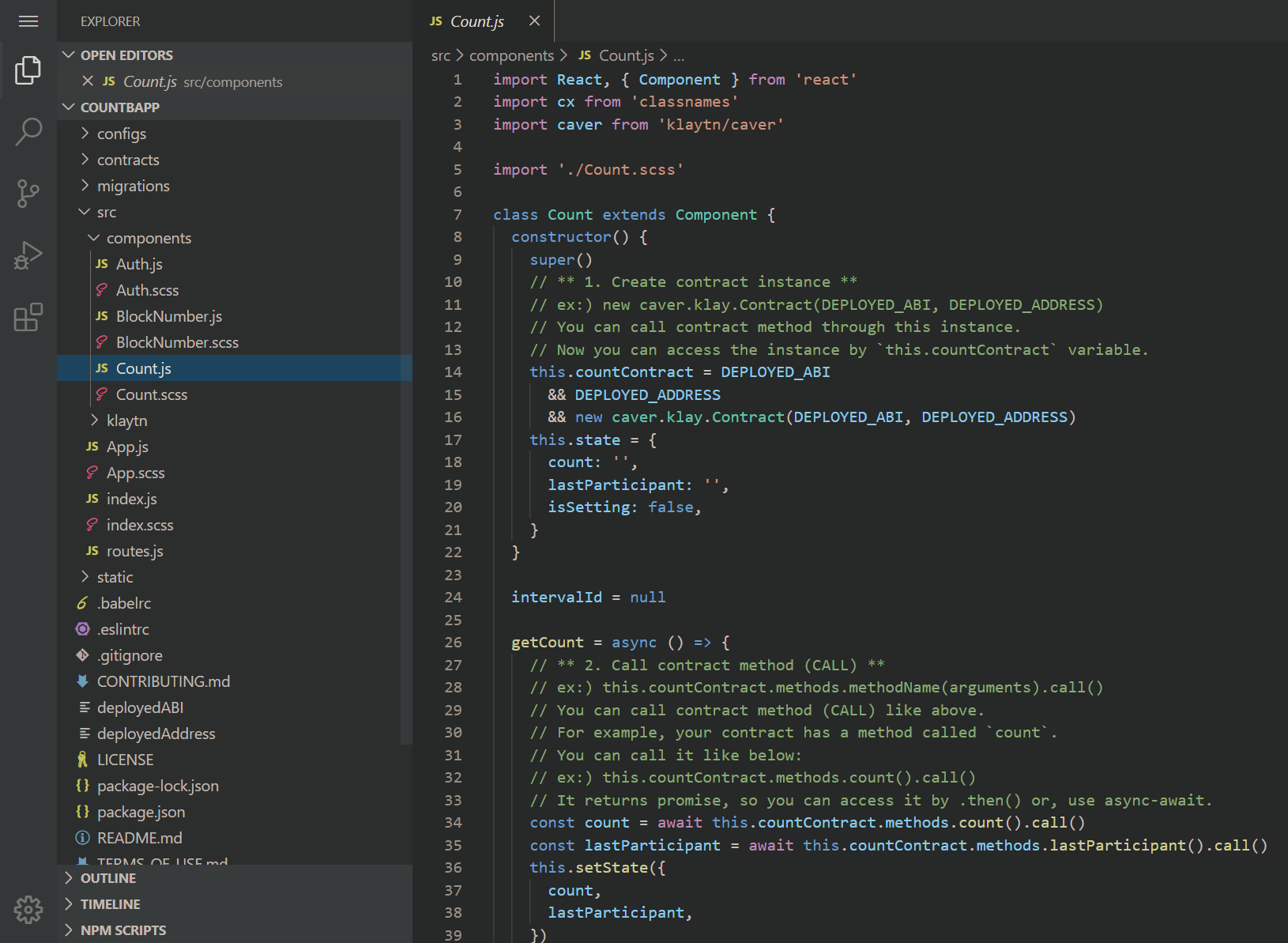
그리고 다시 localhost:8888 접속하면 아래와 같은 모습이 보입니다!
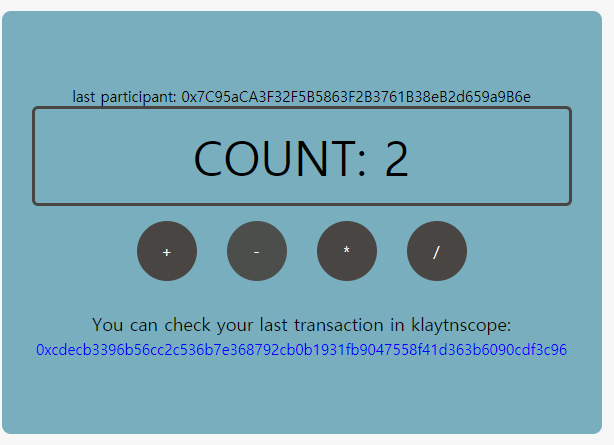
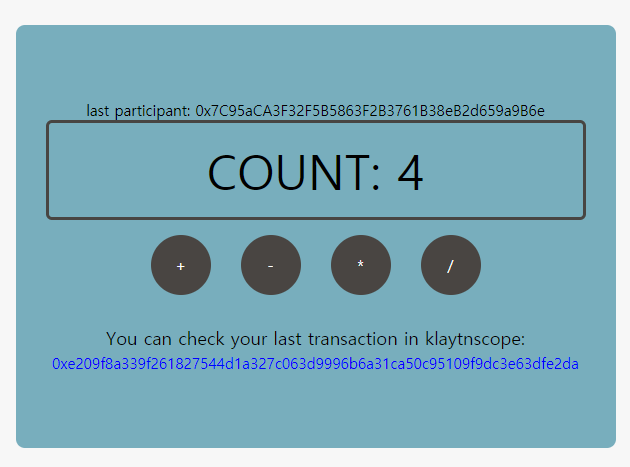
마무리
오늘은 간단히 klaytn bapp 개발환경 구축 및 개발 방법에 대해 알아보았습니다.
거의 대부분의 내용은 klaytn docs에 있지만, 추가로 개발을 어떻게 해야 하는지, 환경은 어떻게 구축해야 하는지 잘 모르시는 분들께 도움이 되었으면 합니다.
감사합니다.
참고 자료
- https://ko.docs.klaytn.com/klaytn